A decentralized cloud computing platform called Spheron Compute has several advantages, such as scalability, dependability, and security. We will demonstrate how to dockerize your Next.js application on Spheron Compute in this blog article.
What is Docker?
Your application and its dependencies can be combined into a single image using the containerization platform Docker. In every environment, including Spheron Compute, your application can be easily deployed thanks to this.
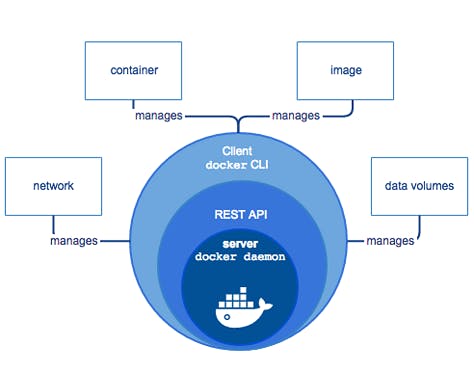
What is Next.js?
Building server-rendered and static web applications is simple using Next.js, a React framework. It is a well-liked option for creating websites that are both high-performing and SEO-friendly.

Why Use Docker with Spheron Compute?
Using Docker with Spheron Compute may be advantageous for several reasons:
• Scalability: Docker containers are efficient and light, making them perfect for scaling your application.
• Reliability: The isolation of Docker containers from one another enhances the dependability of your program.
• Security: Docker containers have a locking feature that makes it possible to restrict access.

How to Dockerize Your Next.js Application
For your Next.js application, the first step is to construct a Dockerfile. Text files called Dockerfiles specify the actions Docker must perform to create your image.
A Dockerfile for a Next.js application would look like the following:
FROM node:16-alpine
WORKDIR /app
COPY package.json ./
RUN npm install
COPY. .
RUN npm run build
CMD ["npm", "start"]
Node.js and Next.js dependencies will be installed, the application will be built, and then it will be launched using this Dockerfile.
The following command can be used to generate your image once your Dockerfile has been created:
docker build -t nextjs-app .
This will generate an image with the name nextjs-app.
Using the following command, you may then deploy your image to Spheron Compute:
docker run -p [host port]:[container port] nextjs-app
Your application will launch as a result of the port.
Conclusion
In this blog article, we demonstrated how to dockerize your Next.js application on Spheron Compute. Dockerizing your program makes it simple to deploy it to any environment, including Spheron Compute.

